VISUAL PINBALL ADJUSTMENTS
You may experience your Visual Pinball table having one of the following issues;
Stuck in diagnostics mode on first play
Game music and sound effects are quieter than flipper sounds
HoW TO FIX
1.) To fix the diagnostics boot simply press BUTTON 2, which resets the table’s code. This should only be necessary to do once per table and only happens on some tables:
2.) To increase the game music and sound FX volume press BUTTON 7 to open the volume option (which is a virtual “coin door” opening), then press BUTTON 6 to turn the volume up or BUTTON 5 to turn the volume down. Press BUTTON 7 again to exit the volume option, then you can coin up the table and start playing.